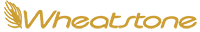WheatNet-IP FAQ
Navigator is not connecting. It shows an error message
Check that your Navigator pc's IP address is at the same subnet as the system in the third octet of the address, and make sure the last octet of the pc's IP address is a unique number within your system.
Also in Navigator, go to the System Preferences tab, and locate the "Set" button just beneath the Blade Colors area. Click that set button which will bring up the Network Interfaces window, which has a drop down selector that will display the NIC cards installed in your PC. Make sure it's "pointing" to the NIC card for the Wheatstone IP Network.
Also make sure your firewall is either turned off or allows exceptions for the WNIP system.
I hear you call your AoIP system 'The Intelligent Network'
Your system uses a gigabit network port on your I/O boxes. I've heard that 1G isn't necessary and that 100Mb will work. Is this so?
I see that your system doesn't provide for specifying low latency/ high latency streams. Why is that?
Do switches cost more in your system because they have to be 1G?
I've heard that your system is easiest to set up. Tell me why.
What kind of Ethernet switch do I need for a WheatNet-IP system?
What automation vendors work with WheatNet-IP?
Should I leave the Wheatstone equipment on its own switch?
It is recommended that Wheatstone Bridge and WheatNet-IP products remain isolated from other networks. VLANs can be used as the isolation method if desired.
How do I backup a WheatNet-IP Blade config?
How do I backup the configuration of a surface?
Will audio drop out if I reboot the surface or if it crashes?
Can a WheatNet-IP system be connected at 100MB?
Do I need to provide external power for logic inputs?
How do you set time of day on the WheatNet-IP system?
What is the maximum number of WheatNet-IP Blades in a system?
Can WheatNet-IP be used over fiber?